Subject Content
INTRODUCTION TO COMPUTING
Lesson Content
0% Complete
0/7 Steps
Lesson Content
0% Complete
0/6 Steps
Lesson Content
0% Complete
0/10 Steps
Lesson Content
0% Complete
0/4 Steps
PRESENTATION
WORD PROCESSING
PROGRAMMING AND DATABASE
Lesson Content
0% Complete
0/2 Steps
INTERNET AND SOCIAL MEDIA
About Instructor
Abdulai Fuseini
9 Subjects
Preview this Subject

Login
Accessing this subject requires a login. Please enter your credentials below!